

Creating a broker
브로커를 생성하려면 배포판의 bin/ 디렉토리로 이동하여 실행하세요.
$ ./artemis create $directory
또는 Windows OS[PowerShell을 사용]에서는 다음과 같이 실행합니다
>artemis.cmd create $directory
$directory는 브로커를 생성하고 싶은 폴더입니다. 생성 과정에서 지정되지 않은 필요한 속성에 대해 입력을 요구할 것입니다.
예시:
--user: is a mandatory property!
Please provide the default username:
admin
--password: is mandatory with this configuration:
Please provide the default password:
--allow-anonymous | --require-login: is a mandatory property!
Allow anonymous access?, valid values are Y,N,True,False
y
Starting the Broker
브로커가 생성되면, 새로 생성된 브로커의 bin 디렉토리 아래에 있는 artemis (또는 윈도우에서는 artemis.cmd) 스크립트를 사용하여 브로커의 생명 주기를 관리하세요. 기본 구성으로 Apache ActiveMQ Artemis 브로커를 실행하려면, 생성된 브로커의 bin 디렉토리에서 아래에 표시된 명령을 실행하세요.
$ ./artemis run
>artemis.cmd runStopping the Broker
브로커를 중지하려면 브로커의 bin 디렉토리에서 artemis 스크립트를 사용해주세요:
$ ./artemis stop
또는 Windows OS[PowerShell을 사용]에서는 다음과 같이 실행합니다
>artemis.cmd stopBasic Manual Configuration
artemis를 실행시키면 artemis 콘솔이 localhost:8161에서 호스팅을 하는 것을 알 수 있습니다.
※ 항상 artemis를 실행시키고 artemis 콘솔의 호스팅 포트 넘버를 확인해야 합니다
:/development/Tools/apache-artemis-2.30.0/bin/example1/etc/\jolokia-access.xml]
2024-03-03 17:46:09,227 INFO [org.apache.activemq.artemis] AMQ241001: HTTP Server started at http://localhost:8161
2024-03-03 17:46:09,227 INFO [org.apache.activemq.artemis] AMQ241002: Artemis Jolokia REST API available at http://localhost:8161/console/jolokia
2024-03-03 17:46:09,227 INFO [org.apache.activemq.artemis] AMQ241004: Artemis Console available at http://localhost:8161/console
웹 브라우저에서 localhost:8161로 접속합니다

다음과 같이 address를 생성할 수 있습니다.
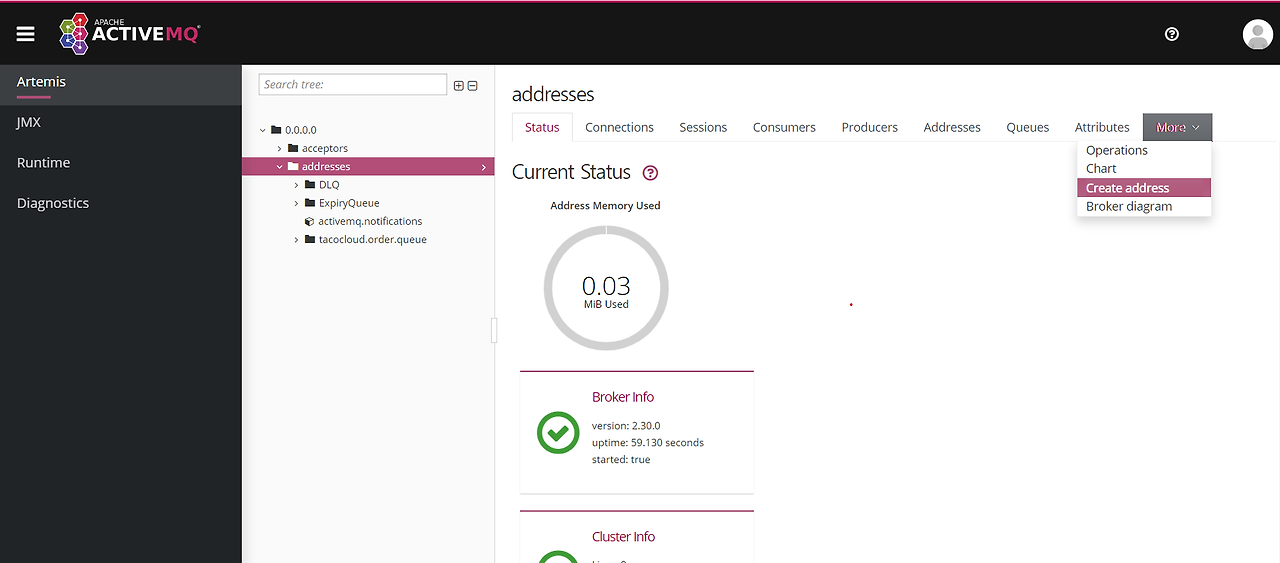

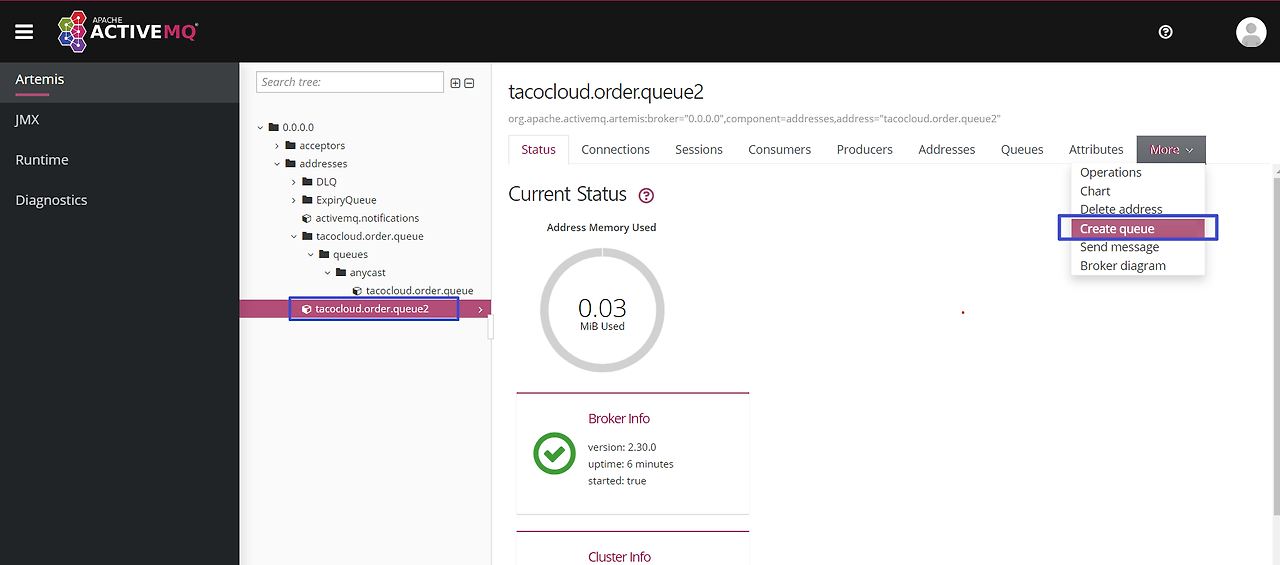

Address Model
Spring Boot ActiveMQ Artemis
Spring Boot를 사용할 때 ActiveMQ Artemis와 함께 작업하는 경우, 특정 설정을 통해 자동으로 address와 queue를 생성할 수 있습니다. Spring Boot는 JMS(Java Message Service)를 사용하여 메시징 시스템과의 통합을 단순화하는 여러 자동 구성 옵션을 제공합니다. 이를 통해 개발자는 복잡한 설정 없이도 메시징 큐를 쉽게 사용할 수 있습니다.
Spring Boot에서 Artemis의 자동 구성 사용하기
Spring Boot는 spring-boot-starter-artemis 의존성을 통해 Artemis를 지원합니다. 이 스타터를 사용하면, Spring Boot 애플리케이션에 필요한 대부분의 설정이 자동으로 구성됩니다. 또한, application.properties 또는 application.yml 파일에 몇 가지 추가 설정을 지정함으로써 address와 queue의 자동 생성을 활성화할 수 있습니다.
예를 들어, application.properties 파일에 다음과 같은 설정을 추가할 수 있습니다:
spring.artemis.mode=native
spring.artemis.host=localhost
spring.artemis.port=61616
spring.artemis.user=myUser
spring.artemis.password=myPassword
Spring Boot는 이 설정을 사용하여 Artemis 브로커에 연결하고, 필요한 경우 address와 queue를 자동으로 생성할 수 있습니다. 단, 자동 생성의 세부 동작은 Artemis 설정과 Spring Boot 버전에 따라 달라질 수 있으며, 일부 경우에는 추가적인 코드나 설정이 필요할 수 있습니다.
※ ActiveMQ Artemis를 사용하는 publisher와 subscriber 둘 다 연결시 사용할 포트 넘버는 디폴트로 61616임.
타코클라우드 api 의 폼파일에서 jms, 카프카 둘중 하나만 활성화
타코클라우드의 yml에서 카프카관련 주석처리
타코클라우드 키친의 yml, 폼 에서 카프카관련 주석처리
타코클라우드 키친의 카프카.리스너의 오더리스너 클래스 주석처리
아르테미스 켜고 터미널창 2개 더 켜서 java -jar 로 2개 더 실행시키고
타코클라우드 ui 열고 터미널에서 ng serve로 실행시킨 서버주소 http://localhost:4200 가서 회원가입한다음
타코 주문하고 액티브mq에서 주문들어온거 Queues에서 타코클라우드오더 -> 큐카운트 -> 메시지카운에서 확인 !
'Apache Kafka' 카테고리의 다른 글
| Apache kafka (0) | 2024.11.08 |
|---|---|
| Apache Kafka와 ActiveMQ (0) | 2024.11.08 |
| Zookeeper, KRaft (Kafka Raft) (1) | 2024.11.07 |
| Apache Kafka (아파치 카프카) (1) | 2024.11.07 |